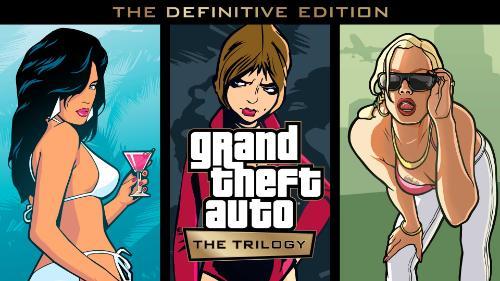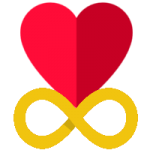Leaderboard
Popular Content
Showing content with the highest reputation since 08/20/2015 in all areas
-
Version V1
4 downloads
===================== == Overview On Mod == ===================== This was the original Baitcar Mod that was made. It is still in its early development stage and will be eventually updated with more features. Also, this mod is also uploaded on lcpdfr.com. I know that in the description of the mod, it says ''Do Not Upload Anywhere Else Or A DCMA Report Will Be Sent To You'' Well this is Voided against me as I have been reauthorized to re-upload this to any website of my choosing. How To Play? Copy The BaitCar.net.dll file into your scripts folder. Then Copy the ScriptHook.net into your directory. (Note: You do need the scripthook.net file that is given to you specifically.) Online Roleplay: When using this mod online with others, it has been reported that it takes a long time for the suspect to get into your vehicle and actually attempt to take it. There is not a config file for this yet, when the next version is released a config file controlling the timer for the suspect should be added to the files. Support: If you have any questions or problems about the mod, please do not post them here. They will not be answered here. Visit the (N/A The website for the support section for the baitcar mod has been switching to a new software so some of the forms have been lost including the actual downloads, this will be updated at a later point with a new section for help on this mod) for any problems or concerns you have regarding the mod. To Operate the mod, please read the ''Read Me'' text file. It will explain how to use it, install it, and other things like that. This mod has only been tested on 1.0.0.7 so I am not sure if it works on any other versions. Current Version/New Updates: Version 1 (Updated on 4/7/13 just to edit the description and add some details.) Copy Right Notice To Disclaimer: THIS IS PROHIBITED TO BE UPLOADED TO ANY OTHER WEBSITE IN ANY WAY, SHAPE, OR FORM. A DCMA Notice Will Be Sent And Legal Action Will Be Taken If Found Anywhere Else Without Proper Permission To Be Re-Uploaded.Free3 points -
Welcome back members! Whether if your new or you are a member that has been with us from the beginning, you are all going to see quite a change in Bay Side Gamers! After the very long awaited anticipation we have all had for the past several weeks, we have put a mass amount of hard work such as coding,modeling, and organization into our website to make it better than ever for everyone that stops by to visit us! As of now, our new and improved website that we and all of you can now call home is now open for all to see! I had a pretty long trip down many roads of problems and delays with a vast amount of things and even some of you have wondered "Is bayside closed?" Well, to answer the big question, the answer is we are differently not, we are still around and are running at full steam ahead on our boat to success for everyone! (especially on twitter). As for me, "Empire" it's been most definitely very difficult for all of the ups and downs the site has had due to various reasons. I have put allot of money and time into building a website that I always wanted. A site that I felt comfortable with by the way its ran, and by the way it looks. We did this by moving from SMF to IPS4 website software. The staff agreed that this is the biggest, and best option to go with despite our financial issues we came across numerous times. Personally I really love IPS because of it's professional feeling and welcoming atmosphere it can provide a website. I first started testing this software a while back when I used to be a moderator for about 18 months on a old gaming forum which is no longer running due to poor management. While the community administrator chose poor decisions against what the rest of the staff recommended to make it get better, and made the site eventually lose interest to all of it's users, I was still active on the website to help try and keep it alive until the day the owner finally shut down the website. With my prior experience of being a IT Technician, and having a much more time and dedication to this website than anyone else, I look forward to making this the best website that is enjoyed by everyone that finds us, and with that said I would like to thank everyone for taking the time to read this, and for taking the time to sign up with us. To Our Members We have decided to build a fresh start all the way from the ground up because we had around 33 members and only 3 to 4 are active on the previous website that had SMF software loaded onto it, and since we were running SMF at that time we had errors and bugs and I was going nowhere with the modifications that I had wanted. SMF has released an new update some months ago and since then, it helped make our website go nowhere and possibly get even worse than before. So, I decided that I dislike the software and so did my team, and after deep long thinking, discussing, and researching, I decided to change to a more professional software that gave me all the apps that I need that comes with support and that is much better to use for our type of website. To Previous Registered Members You will need to register with us again due to the fact that we started from the ground up and unfortunately were not able to save everyone's accounts. Once again thanks for your understanding. Please keep reading on, with the new updates and add-ons. Forum (Main page) we are allot gaming and modification for the GTA series , we are helpful and supportive group of people. The forum will be changed around, till then we have to decided if we like the current or whatnot. The layout will still be on going work with the way the categories are layout, not to worry as we are working to improve it and feel free to post under the site errors and suggesting. If you are wounding that you can't post or start and topic, it's because that you are new and we have spam bots looking over you. Once you make more posts you will move up and get more permissions. Home Page The home page is still under-going work, What you see now on the home page is this topic (that's if you are reading from the homepage) if you want to replay link below. There is nothing else to say. It will be done once it's done, and we will update you all with the new home page. Reviews & Articles We added an new system to Bayside Gamers. A brand new page that's full of different categories regarding gaming (Game Directory) and tech support, as well as tutorials for Grand Theft Auto. The reviews/articles page is made from scratch with the articles database and pages merged together to bring an hole different perspective. The main purpose of this is to post about random new gaming release's, assist others with issues, and to display different social media channels. If you guys want to see more categories, or if you think that this is a good idea that we have added, then please feel free to contact our team to let us know your opinion on everything! Community Guidelines & Privacy Policy We are not enforcing any community guidelines at this point in time, because you all should know the very basic rules anyway. We are going to let things go ahead and see what happens, and soon we will add a specific and detailed community guidelines page, depending on the issues that come up and present themselves as problems to the site. The privacy policy is A very important item that every website should have, we are aware of this however at a later time we will have it displayed for all to see but for now we're skipping this step in order to make the website public to everyone as soon as possible. Gallery/Downloads One benefit about using the IPS software is that they have many great gallery and download apps, it's clean, well organised and can add many more options into the database. We added fields, a revamped layout for actual download pages and the ability to link mods together. We hope that the downloads section is a big improvement for everyone compared to before, to our team is most certainly is. The Gallery is the place for any member to upload their gaming images and to share their great editing work that they have created for the games they love to play. The Gallery can also help display modifications that you guys are working on, or that may of been created. We have added many sections for any random game you may play (since we are more than just focusing on GTA). Regarding the download section, at the moment we only have GTA available because we are still creating all of the other fields for other games. We did this once again to try and get the website open to the public as soon as possible. With time to come, we will soon have more categories set for all of the games you know and love. If you have any ideas as to which games you would like categories for, please let us know and we will do our best to add the category for you so that everyone else is able to enjoy your modification as well. Keep in mind that that we will be adding (in details) the rules for the gallery and download section in the near future. Bayside Gamers will soon grow bigger and better, with the help of all of you! Help us build this website into the website everyone wants to see now and in the coming future with everything you guys could hope and imagine! Remember, without your support we have no idea how to improve the website to the way you would like without getting feed back from everyone. Well everyone, I personally would like to thank you for joining us and hope that you help us continue to grow by spreading our name around to your friends, colleagues, neighbors, anyone you know that you think that would like us, or that enjoys gaming just like we do. We hope to see you around on the forums -Empire, Community administer3 points
-
My favorite streamer is probably my girlfriend @Shortie861. Her Twitch handle is ShortieGamez. She's been absent for a bit due to IRL issues, but i do believe she'll be returning to Twitch in the very near future and I can't wait to see her go live again. She puts a lot of hard work into her content and I'm just waiting for the day she blows up.2 points
-
The best part of the reveal wasn't even the reveal. It was the memes that cropped up online after ward on social media.2 points
-
Linux Server Box There are a couple things you're going to need in-order to properly run a command line, or terminal, over a linux server box. Prerequisites: Linux server box(All command lines in this tutorial are operational on CentOS) (See "Finding a Host" Section!!) Knowledge of any FTP client Knowledge of basic command line navigation (As long as you have a basic understanding to what "terminal" is then you should be fine) What you need to download: Some form of SSH Client (I prefer putty) Some form of FTP client (I prefer Filezilla) The newest version of craftbukkit. (Always pick the best build for your version of minecraft.) [Recommended > Beta >Development] What is SSH? SSH or Secure Shell Hosting is where you remotely connect to other computers where you can perform a large range of tasks through a command line. Think of it like your CMD on your computer, yet has more functionality and is way more advanced. SSH is commonly used in dedicated servers allowing for full function of the server. If you're interested in getting a dedicated server, it is important that you look at this section. However, SSH isn't limited to just dedicated hosting. What is FTP? FTP or File Transfer Protocol is where you can remotely delete, modify, create, or add files to the physical server. With the FTP client Filezilla, you can see your files as they would look like on your computer. You can simply drag and drop things from your computer to the FTP. Finding a Host It is important when looking for a minecraft host that you get the right stuff for your money. SSH can apply to all types of servers but I recommend getting a dedicated server. If you're willing to dish out a decent amount of money for a good minecraft server then you should do so. If you plan on ever running a serious minecraft server, dedicated server is the only way to go. Most dedicated servers can handle over 100 players. My personal favorite host is allgamer. Connecting to your SSH Server (Step 1) Alright, first what you want to do is open up your SSH client (putty) (Step 2) In the Hostname[or IP address] section put the IP to your server. If the port is blank or has any other port than 22, change it to 22. Port 22 is your default SSH port. Remember: It is not your Minecraft Port. And click 'Open'. (Step 3) Type the username provided usually by email from your hosting company and press enter. (Step 4) Copy the password provided usually by email from your hosting company and right click on the screen. This is the pasting method to SSH terminal. You will not see any changes because the input of your password on the screen do not generate characters for security purposes. Press enter. (Step 5) You're now in root. But, for security purposes, (and good practice), we're going to make a user and use that instead of using root. Why? Note: Do not log into that user until I've told you so. Stay in root. Alright, so do the following command: adduser -p <yourpassword> <yourusername> Look at you being a Unix expert and whatnot. Oui So, we're done with this part. Creating your start.sh Now creating your start.sh can be tricky, but you MUST look at this tutorial completely if you want to run your server. First let's start by explaining what a "start.sh" is. It is important that you look over this section carefully. What is a "start.sh"? A start.sh is the execution starter that is recognized by your SSH client. When initiated, it starts the process of starting your server on a thread. When creating your start.sh it's important that you know the total amount of RAM on your server box. If you don't know, you need to find out. Refer back to your webhost to see. (Step 1) Open up your FTP (Filezilla). You should see this at the top: (Step 2) In the host put the IP of your server. In the username put the username given in the receive email and put the password. In the port put 21. 21 is the default port for FTP. Then click the 'QuickConnect' button. Congratulations, you are now connected to your servers FTP! (Step 3) First, you want to find a suitable directory for your server to be in. With my old server, I just did /server So, what you do is right click on your folder that says "/" And click the create directory tab. Name the folder(directory) "server". (Step 4) In your empty server folder. Drag and drop your craftbukkit.jar file into it. Be sure to rename your craftbukkit.jar to craftbukkit.jar. You don't have to, it just makes it easier for later on. (Step 5) On your desktop make a new notepad and name it start.sh then open it. The following is an example start.sh. Do not copy it exactly, because it won't be right. ☰☰☰☰☰☰☰☰☰☰☰☰☰☰☰☰☰☰☰☰☰☰☰☰☰☰☰ java -server -Xms6G -Xmx10G -jar craftbukkit.jar ☰☰☰☰☰☰☰☰☰☰☰☰☰☰☰☰☰☰☰☰☰☰☰☰☰☰☰ Xms shows how much RAM you want to allocate for your server. Xmx is your total RAM. You do not ever want to allocate all of your RAM to your minecraft server. The reason being is, there are more processes running on that system than minecraft. You need to make space for them too. I usually put 3/4 RAM allocated to my minecraft server but that's only if I'm running the minecraft server on the box. Remember, you want atleast 2GB to be safe, but I recommend more. (Step 6) By now, you should have the start.sh completed, and saved. Also, you should have your craftbukkit.jar on the FTP. Place the start.sh onto the FTP in the same folder as the craftbukkit.jar and exit the FTP. Congratulations, you have successfully created your start.sh! Starting your Minecraft Server Alright, starting your minecraft server can be pretty easy or you can make it entirely hard. If you followed each of the following steps to the exact specifications and methods, you shouldn't have a problem. Understanding your SSH security Navigating through command-line there is a couple things that you should take note of. If you don't know what you're doing. Don't do it. If it's not broken, don't fix it. Consult multiple guides for consistency. Some guides may be outdated or wrong. Check with multiple guides before you go and test something. The reason why I'm saying all of this is because, you can seriously mess up your HD by doing stuff that you're not suppose to be doing. Like for example using all of your memory all of the time. This will cook your HD. Not good. So, it's important that you know what you're doing before you actually do it. (Step 1) Make sure you've done your start.sh, you've placed the craftbukkit.jar in your FTP. Once you have done this, connect to your root account. (See "Connecting to your SSH Server" section.) (Step 2) Installing java is pretty easy actually, and it's kinda obvious why you need it. yum install java It is recommended that you install Sun Java however, it's a long painful process. (Step 3) Now, if you plan on running, say a test server of some sort, it's important to have "Screens". Screen is an application that you can get for your linux SSH client which will allow you to have multiple sessions for your terminal. You can easily get screens by doing the following: yum -y install ncurses-devel texinfo pam-devel libtool This one downloads all the dependencies that are required to run Screen. yum install screen And this actually installs the application. The reason why having screen's is a good thing is because this not only more options to your terminal, but it also, allows other users to be able to connect to the terminal. When people are connected to a terminal, they cannot run on the same socket, therefore it will inadvertently kick the other user off the SSH server. With Screens, you can know when someone is using the server console and when it is free to use, it also is easier to kill processes with it aswell. (Step 4) Alright, now that you have java and screens installed. You want to type the following command screen -list And you should see something like this: http://gyazo.com/b07d9d0751985fb69ab4c13eb8888fd7.png Quick commands: screen -S NAMEHERE "This creates a session for you." screen -rd NAMEHERE "This will detach anyone from the session and log you onto it." ALT + A, ALT + D "This will detach you from the session, alternatively, you can do screen -d" screen -list "This will show all sessions on this terminal that are active and dead." kill -9 NUMBERHERE "In screen -list, it should show a 4-8 digit number before the sockets. This will stop that session forcefully." screen -wipe "This will clear all dead sockets on the terminal." (Step 5) Alright it's time to start using your user account but before we do, you need to give yourself permission to use everything minecraft related. You shouldn't ever need to be in root to use your minecraft server . Note: Be sure to change the username in the commands with the one you set up previously (See Step #5 in Connecting to your SSH Server) Type (This will create a group): groupadd minecraft Then type (This will add your username to the group): usermod -a -G minecraft <whicheverusernameyouused> Type this (This gives your user exclusive rights to your minecraft folder): chown -R <whicheverusernameyouused>:minecraft /server Type this (Give group members read and execute privileges): chmod -R g=rx /server Type this (Give user read/write/execute privileges): chmod -R u=rwx /server You're probably wondering in these two last commands how it finds the user and group. Well, it's because when you did this: You gave yourself ownership of that folder (Step 6) Now it's time to relog and connect via your username. (The one you created Step #5 of Connecting to your SSH Server). (Step 7) In your SSH command line, you will have to get the directory of the things you're trying to do. http://gyazo.com/49fff6959cee7c5dae3c361b46638c15.png This will allow you to do anything within the confines of the directory "/server". You have to do this every time you log into the SSH client. so it's important that you get religious when performing these tasks. (Step 8) Now last, you want to type ./start.sh You should have started your minecraft server. [Common Problems] If it's saying you don't have permission, do the following command - chmod -R 770 /start.sh in ROOT It says you must be running on a different port: Means you either still have the thread up for a minecraft server and are using the port. netstat -o -n -a | findstr 0.0:25565 ... Or you didn't properly set it up in config.yml in your minecraft server folder. Connect to the FTP and check out your bukkit config.yml in your server folder, and see if the connection port is 25565, this is the default port for a minecraft server. You know, the port that allows you just put the mc.awesomeminecraftserver.net and not have the ugly :25234 at the end.2 points
-
It is a pretty funny thing. I am not sure what you think of it. On one side Sony didn't have to include anything so having something, anything you could say it is nice. On the other hand, it sure is one of the most basic things I have ever seen. I wouldn't even call it a headset, it is more like a one ear-plug with a microphone. You can probably get something better shopping for the home brands of the big shops. Have you ever used yours? Do you still have it? 😂2 points
-
In the next one to two weeks I personally will be changing hosting. It has come to an point that our current shared hosting isn't for us and the support is shocking. I was never happy with HostGator and EIG owns them. I brought SSL with namecheap and it's been like 19 days and still waiting for HostGator to install it for me. that really put me off from using them. That's what I don't like about Shared hosting that you don't have the full control of the server to allow to install We need your support by Donation to us for us to move over to VPS (virtual private server). That's right we going going to be moving to an faster SSD performance server that offers core management support. The website will be running on our server that has no shared option. We need to rise around $600USD that allows me to move forward. with around 10 or so people tipping in, we will make that mark. Once again I like to say thank you for your support, and if you donate towards baysidegamers.com then I'm forever great full. regards2 points
-
If I was able to donate, I'm glad and happy to do so It's an amazing community2 points
-
2 points
-
2 points
-
About This Game Note From Developer: We’re still at work on Scrap Mechanic! Get started right away in Creative Mode, and get ready for Survival Mode coming in a later update. Welcome to the machine-filled creative paradise of Scrap Mechanic, a multiplayer sandbox game with imagination and ingenuity at its core. Scrap Mechanic is an all-new creative multiplayer sandbox game which drops you right into a world where you quite literally engineer your own adventures! Choose from the 100+ building parts you have at your disposal and create anything from crazy transforming vehicles to a house that moves. You’re even able to team up with your friends to create amazing things together: in Scrap Mechanic, you’re the master creator of anything you can imagine! Here’s the deal: you’re a robot maintenance mechanic en route to your posting on a fully-automated agriculture planet. Your job is to take care of the worker robots as they work the land, sending the food they produce to the metropolitan planets. Thing is, close to touchdown your spacecraft loses control and crashes, but since you’ve got luck on your side (erm…), you survive! You’re stranded though, and at first glance you find that not everything’s quite as it should be. The Farmbots working the fields have gone crazy, and now there’s only one way to stay alive: using your quick thinking, your creativity and your wily knack of turning your surroundings to your advantage. Let’s pop the hood and see what’s on offer right now: Creative Mode! An unlimited amount of parts are yours to play with! Build free on your choice of terrain without limitations or the threat of death. Gender! Choose between playing as a male or female mechanic. Parts ‘n’ Blocks! Scrap Mechanic comes loaded with over 100 parts. Some with unique shapes and sizes, but all giving you the power to basically create anything you want. Interactive Parts! The interactive parts that let you put your creations in motion represent the very best and most exciting parts of Scrap Mechanic! With a wide range of parts and an array of functions from gas and electric engines to thrusters, sensors and buttons, you’ll never be bored with the tools at your disposal! Handbook! Your Mechanics’ Handbook is your trusty educational friend, with you from the start and dying to be read! Flip trough its pages at your leisure to learn the basics of building in a easy way. Connect Tool! The tool that brings everything together and makes it all happen. A must for any true mechanic! Lift! Lightens the load when building creations with physics in mind. Let it lift you – and your creations – higher! Sledgehammer! Whack loose parts and watch them fly. Smacking physics around with the hammer is great fun. For all the latest news, follow us on: Facebook Twitter For more info: https://www.scrapmechanic.com/2 points
-
This game is awesome! Crafting, shooting, driving, and more! My g/f and I have been playing co-op for awhile. But the Devs reset the server and we lost almost all progress. Umm...not cool!!1 point
-
I usually will buy the game, and buy at least a DLC. Now after that all the extra stuff I can only see myself paying up to $10 per month-ish on the extras. Really barely that, I talk myself out of buying any extras if possible.1 point
-
I am hopeful that the GTA 6 will be out soon. That series is one of the best series when it comes to car racing that we have at the moment. I have played GTA 5 before coming to this conclusion too.1 point
-
I feel like I'd go crazy without the internet. I rely on the internet for so many different things and it's my biggest interest and entertainment. I couldn't imagine a life without it at this point.1 point
-
I used to have an X-Box with Wireless controllers. I think it's cool as when I played it my bed was a wee way away from the TV so cords wouldn't reach. Plus I can play a game without having to worry about the cord coming out.1 point
-
I think they should focus on GTA 6 as of now, there's so much hype behind it that I believe it'll be the biggest game sold for a while, once that's released then sure, a remake would be nice.1 point
-
1 point
-
In honour of the upcoming anniversary, Has been good excited news to announce that all three games will be coming to current generation platforms later this year in (Grand Theft Auto: The Trilogy – The Definitive Edition) for PlayStation 5, PlayStation 4, Xbox Series X|S, Xbox One, Nintendo Switch, and the Rockstar Games Launcher on PC. Grand Theft Auto: The Trilogy will feature across-the-board upgrades including graphical improvements and modern gameplay enhancements for all three titles, while still maintaining the classic look and feel of the originals. Extremely excited to share more about these ground breaking titles in the coming weeks. For years fans of the believed "PS2 Trilogy" of Grand Theft Auto titles have been begging for remakes or remasters of these classics for modern consoles with modern quality of life improvements. Grand Theft Auto: The Trilogy – The Definitive Edition will be available digitally on November 11 through the PlayStation Store, the Microsoft Store on Xbox, Nintendo eShop, and the Rockstar Games Launcher, with a physical release for Xbox Series X|S and Xbox One, Nintendo Switch, and PlayStation 4 on December 7. All Updates and discussion:1 point
-
I use email because a lot of businesses use email and our postal system doesn't deliver our mail all the time, so we do things online and invoices and receipts are done by email.1 point
-
Agree with you 100%. I love how it feels to steer in the game and like you said, you really do have to be strategic because simply bumping into others isn't going to help much. The game runs extremely well on the PS5 as well1 point
-
Every play games like Forza and find yourself rear-ending the hell out of the car in front of you because it's so much easier and more fun then using your brakes in the turns? Boy do I have a game for you! Wreckfest is absolutely brilliant, a definite 10 stars in my book. It's a genuinely fun game with replay value, this isn't something you're going to play for an hour then never touch again. It has great steering "feel" and smashing (see what I did there) physics, but at the end of the day there is a real racing feel and you have to actually try to win and use more strategy then just running people off the road. The vehicle selection is great! You can race ratty old muscle cars, lawnmowers, RVs, you name it. In a world where $59.99 seems to be the industry standard price to buy a game, Wreckfest is $39.99 which is a super cool move by the developer. You're getting a lot of game for $40, trust me. As someone who owns a full library of $500+ worth of popular racing games, I'm finding myself over and over again reaching for my $39 copy of Wreckfest. Seriously, pull the trigger and buy a copy, you won't regret it! Wreckfest delivers a lot of smiles per gallon!1 point
-
I use Google+ daily. I own a 22,000 member community and this is community is called Share YouTube Videos. The design of Google+ is great and I love using it this social media website. However, I mostly use Google+ for moderating the large community that I own.1 point
-
Yep well it’s an exploration RPG, so if you’re into that, yeah I would. If not, never mind it, lol.1 point
-
Version 1.0.0
3 downloads
Adds an extra 150 airline callsigns into FSX. 😎 These are both heard and displayed in the default ATC window. Generally for a bit of fun playing around with the ATC in FSX. Even some special call-signs such as 'Air Force One' will work! How to Use: Download the file or enter the callsigns from this guide into the file named "airlines.cfg" in the FSX root folder. (C:\Program Files (x86)\Steam\SteamApps\common\FSX) Then save the file and select an aircraft in game with one of the new callsigns in the drop-down list. Please note, no 3rd party software has been used to modify the FSX voice pack. These callsigns will work 'straight out of the box' by default. Happy flying and Enjoy!Free1 point -
18 November 2018 We are changing the community clans system to an hole new built in system that is provided with IPB. Group collaboration (Our old system) is no longer supported and to which point it's no longer on the marketplace, with recent errors that we are receiving in the back end that's affecting many other issues, Also the cost of the plugin. The new change hasn't got many features, however over time we will be added new patches with features. We have plains/goals that we are currently working on What Are Clubs? Clubs are a brand new way of supporting sub-communities within your site. Many people have requested social group functionality in the past and Clubs are our implementation of this concept. Each club has three levels of user: Leader A leader has all of the permissions of a moderator, and can add other moderators. They can also add content areas (see below). The club owner is automatically a leader. Moderators Moderators, as the name implies, have the ability to moderate content posted within the club. As the site administrator, you can define which moderator tools can be used. You could, for example, prevent any content being deleted from clubs, but allow it to be hidden. Moderators can also remove members from a club. Users Anyone else that joins the club. If you are aware already that the community have been moved over, and I can say it's more stable then before. If you need any help then please post an topic under this "Support & preview community" and any ideas that you like to see or be added then please also share. Regards!!1 point
-
I haven't gamed too much since the Medal of Honor and the original COD on X-Box/PS2 days, but bought an XBox One recently. I got COD:WW2 and had fun for like a month. I loved the War mode but that's about it. Unfortunately, 3 maps wasn't enough. That's when I switched to BF1. It's all I could think about for a few months. I love the large fights, I love the capture the flag style, and I loved that I could do different roles and didn't just have to run and gun like in COD. I used to play Day of Defeat back in the day, and BF1 was like a modern, bigger, better version of that. I love WW2 video games and can't wait for BFV.1 point
-
A few days ago, I was looking for GTA 5 mods as I have been playing GTA 5 for months and to be honest the base game has a huge lack of side activities to do. The mod I found was Gang and Turf Mod which is developed to gta5 mods user lucasvinbr. The mod works like a more of advanced version of GTA san address gangs, where manage a gang and its related territories. Most of the mods game play elements envoy around protecting your territories from rival gangs. A word of warning: I noticed the gang back up system (not in game back but in getting help in fights) can be pretty buggy especially with vehicles, so I would suggest getting back up before you get into a fight. Link to mod: https://www.gta5-mods.com/scripts/gang-and-turf-mod1 point
-
Wow, that looks great. This is the one thing that I really want and makes me want to get a PC for gaming. The fact you can mod is just great and I love to roleplay as cops but it just isn't that great on the PS4.1 point
-
Hmm, probably my Chromebook, it's small, light and very portable. I highly recommend these things, despite the reviews saying it's too ahead of its time. It converts into a tablet from a laptop, with a 180-degree swing, and it's pretty quick with an SSD built in. I don't really surf the web on my phone, unless checking emails, with me being a web developer, a mobile doesn't quite cut it.1 point
-
Yeah. I've heard of EvE but haven't played it. I'd play WoW but I don't have anyone to play with. I thought of setting up a private server for it but scrapped the idea as I hear they're even more work to keep maintained than a PSO server is!1 point
-
Just like Empire I am an Intel user as AMD has not really innervated in the past 10 years, leading to CPU’s that run extremely hot and are not as fast as their Intel counterparts. Ryzen represents a huge jump in performance compared to bulldozer but it still feels like an incomplete product and as such I would suggest waiting for Ryzen 2 when the issues have ironed out.1 point
-
GAMING GIVEAWAYS Bayside Gamers is going to be running list of giveaways, and because of that I decided to host a HUGE giveaway. I'll be giving away $100 worth of free gaming content to our following members! Continue to read this to see how you could win some AMAZING FREE resources! Games Giveaways DiRT 3 Complete Edition DiRT Showdown GRID 2 - Drift Pack Tom Clancy's Rainbow Six 3 Gold Door Kickers Outlast Alright, now that the prizes has hopefully got you interested in this event, let me go ahead and explain the contest/event to you all. We will be giving away all the above prizes (Over $100 worth of gaming resources) to members for free. We will be giving it away to random members who meet the requirements of the event, we will randomly generate members names who meet the requirements, and members will be chosen completely random. At that point you will have an option to choose your prize depending on if it is still available or not. By reading below you can learn how to apply, and possibly receive a free prize! All Games MUST go once that day comes when we release the lucky members, We will be giving away prizes once we hit around 2500 posts, or 450 topics! Whichever one comes first! Requirements: Must have at least 20 posts Must obey the rules Must have at least one week from registered Must be in good standing (Have no warnings on your profile/Not breaking rules) More Information: Once you reach 2 topics, and 17 posts you will be automatically entered into the drawing as 1 raffle. Every 10 topics, and 50 posts after that count will count as another raffle entry. For example, if you have two members. One has 25 topics and 100 posts. He will have 1 entry into the contest. If the other member has 60 topics and 150 posts he will have 2 entries. Good Luck1 point
-
ooh, okay. That's good to hear. Though I imagine the price wouldn't be worth too much if you have like 4 people all doing it over and over. 25k per person is kind of iffy right?1 point
-
1 point
-
I guess I'm the minority here and will say I'm not that big of a fan of Windows 10 myself. I use it, but I wasn't that impressed by it. Given Microsoft's trends of releasing OS versions in the good, then bad, then good, then bad etc. order, I was expecting more from Windows 10 than they delivered... since Windows 8 IMO was a bad OS (7 was good, Vista was bad, XP was and still is IMO the best, ME/NT was bad, 98 was good, and 95 was bad). Granted, I really like how Windows 10 has streamlined some of the functionality of the OS. I like how I get live notifications for some of my applications and how flat and modern the OS is (though perhaps a little TOO flat). However, Windows 10 poses some issues. First off, it's a service OS, meaning your privacy is at risk if you're a big fan of privacy. I'm not that much a fan of my own privacy so it doesn't bother me that much, but it bothers a lot of others. However, things can be turned off to reduce this. But Microsoft has also done some shady stuff with Windows 10, like apparent forced upgrades and a bug in one of the updates that cause infinite failure and re-updating attempts that NEVER should have gotten past quality control. Add on the fact that Windows 10 is less than optimal in terms of stability (Play Store frequently doesn't work / crashes... and many of the apps on the store also don't work... Mail frequently doesn't work correctly and crashes... explorer frequently restarts itself... and so on and so forth... on a decent 16GB AMD 8 X 3.5GHZ computer)... and Windows 10 doesn't quite meet my standards.1 point
-
Thanks for posting, if you didn't then I wouldn't known of an error1 point
-
For me it has to be the FIFA series for a lot of reasons. The games try and make a realistic simulation of what football is like in real life. The game play and game play gets better and better every single year and I don't know how EA can top it. Another one has to be WWE 2K17 because it has a lot of different game modes in these games and I another thing I like how customization is a big feature in it. You can create arenas, logos and other things.1 point
-
I prefer to watch movies and TV shows on a television. I used to watch some TV shows on my computer if they were not airing over here however I have found a way to be able to stream these over to my television now and that makes life a lot easier as I can now still work on my laptop and watch my TV shows without having to stop doing one or the other.1 point
-
I play old school games all the time I grew up with them. I still have all of my old consoles. And the 16 bit era is my favorite of any in gaming history. Super Nintendo, Sega Genesis (and all the attachments). Most of my favorite games are all 20+ years old now. LOL. I love sites like good old games (GOG) for PC point n click type games Fond memories of my childhood there. Some of my fave games include Torment, Lunar, Donkey Kong Country, Mario, Sonic, Landstalker / Alundra / Climax Landers, Growlanser Generations, Chrono Trigger, Secret of Mana, Dragon Force, Phantasy Star, Shining Force, Lufia, Willy Beamish, Vay, Suikoden, King's Quest, Gobliiin's, Sam and Max Hit the Road, Inherit the Earth, Princess Maker 2, and Breath of Fire, just to name a few.1 point
-
GTA IV is way more realistic than GTA V is when it comes to the way that cars handle, the way that people act, plus how the way yo can go do things with your friends, girlfriend, and others in-game. I love playing this game due to the city it was placed in and also the crazy storyline that the game had from the start to the finish. Would totally recommend if you like free roaming games with lots of minigames, things to do to change your character (eat, exercise, clothes, etc.), and like to drive around or cause chaos for those who are around you.1 point
-
Theme updated with mprovements to the tablet and mobile layouts. Logos are now center aligned, the latest topic titles are now visible on the board index, and improvements have been made to the topic view.1 point
-
Member Please Report anyone that have violated TOS.1 point
-
1 point
-
1 point
-
1 point
-
Nice video bro. Like said above, break it up into two or more episodes to make get more likes and views ;)1 point
-
I honestly think that the original Bad Company has to be my favorite title in the series. The campaign was fantastic, both in its mechanics and the writing.1 point
-
I'm thinking Wordpress based but a legitimate website. The long term goal is to monetise it, and work with people to build it and turn it into full time jobs for all.1 point
-
Some heavy metal I can listen to but not all of it. Twisted Sister is good. I can't listen to the kind where it sounds like they are growling into the microphone. If I wanted to listen to growling, I can stay home and listen to my dog growl at me.1 point



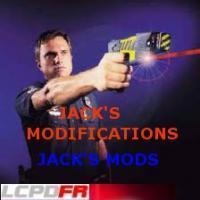
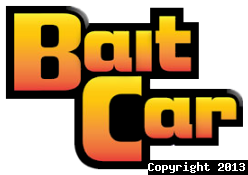












.thumb.png.828a9604c32cc760568f8b50c088620e.png)